Description
• General
Full Name ACTi Central Management System v1.1
Maximum Number of NVR Unlimited
Maximum Number of Clients Unlimited
Maximum Number of Cameras Unlimited
Compression H.264, MPEG-4, MJPEG
NVR Management Import management settings of NVR Enterprise servers
• Live View
Display Layout Mode 1, 4, 6, 8, 9, 12, 16, 36, 49, 64
Layout Manager An interface to define display layouts and the pre-set cameras within layouts; full-screen mode available
Layout Tour Automatic switch between different display layouts
Digital Zoom Zoom in/out digitally by mouse scroll wheel or by zoom control buttons
Camera Tree Drag and drop video source from camera tree into display layout
Manual Recording / Snapshot Instant recording to NVR Enterprise Server upon mouse click / Instant snapshot upon mouse click
Event Panel Display event status upon alarm or upon connection loss or recovery between server and client or when the allocated disk
space is full
Two-way audio Audio sound from and to all the audio supported devices; audio broadcast to multiple devices at the same time
Dual Stream Management Live view of stream 1 or stream 2 of KCM/TCM/TCD series dual stream devices
• E-map
Layout Area maps with camera icons, small live view windows; hyperlinked
Setup E-map image upload; camera positioning; map linking
PTZ Mode Mouse PTZ mode to control E-map video streams
Event Panel Display event status upon alarm or upon connection loss or recovery between server and client or
when the allocated disk space is full
• PTZ
Control Pan, tilt and zoom controls; speed control; both buttons and overlay controls
Preset Points and Tours Activate NVR preset points or auto tours between preset points
Joystick USB based joystick supported
Absolute Position Supports absolute position function of PTZ and Speed Dome cameras for convenient navigation
User Defined Protocol Activate user defined PTZ or Housing commands in NVR
• Search & Playback
Time Based Video Search Search video recordings by time, channel from multiple NVRs
Event Based Video Search Search alarm triggered video recordings from multiple NVRs
Event Based Snapshot Search Event triggered snapshots listed as clickable thumbnails for full-size view and export
Activity and Status Log Search Search for log of video loss/recovery, network disconnect/reconnect, alarm events, user activity;
XLS export of all logs (CMS and NVRs)
Playback Control Forward and backward playback with speeds 1x/2x/4x/8x or frame-by-frame; pause; stop
Synchronized Playback 4 channels
Manual Snapshot Instant snapshot from playback upon mouse click
Digital Zoom Zoom in/out digitally by mouse scroll wheel or by zoom control buttons
Video Cropping Crop a short video clip from long recording file and save it as an independent file
• Event Management
Event Source Receive events from multiple NVR servers
Event Trigger Video motion detection; Passive IR sensor; External device through digital input; Video loss and recovery;
Network loss and recovery
Event Response Pop-up window with live video; Switch to hotspot window; Play alert audio file or beep
Manual Event Manually activate external devices through digital output via live view monitor
• System
Permission Control Unlimited number of users, multi-level permission, user group permission, e-Map permission for different users
Language Multi-language support
• Remote Access
PC Client Program User interface program (Workstation) with live view, PTZ, playback, e-map, event management, setup
PC Web Browser Microsoft Internet Explorer 8.0 or 9.0 with live view, PTZ, playback, e-map, event management, setup
• System Requirements*
Server PC with Local Client 1-16 channels: Intel Core 2 Duo 2.66 GHz 32-bit, 4GB RAM
17-64 channels: Intel Core i7-920 2.67 GHz 64-bit, 6GB RAM
Server PC without Local Client 1-64 channels: Intel Core 2 Duo 2.4 GHz 32-bit, 4GB RAM
Remote Client PC 1-16 channels: Intel Core 2 Duo 2.66 GHz 32-bit, 4GB RAM
17-64 channels: Intel Core i7-920 2.67 GHz 64-bit, 6GB RAM
Operating System 32/64 bit: Windows 7 (Professional), Windows Server 2008 (Enterprise, Standard), Windows Vista
(Business, Enterprise, Ultimate), Windows Server 2003 SP2, Windows XP Professional SP3
Browser Microsoft Internet Explorer 8.0 or 9.0
Web Server Microsoft IIS Server

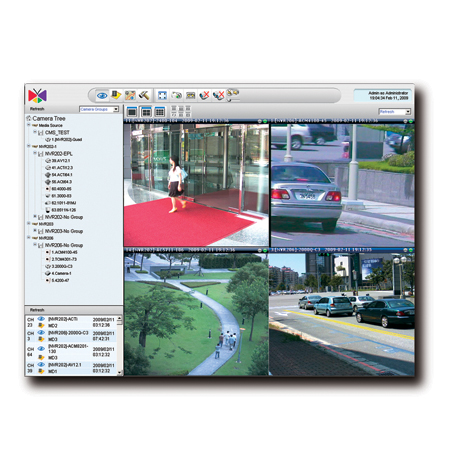
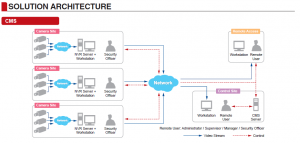
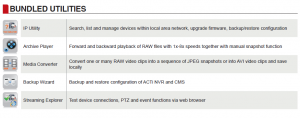





Reviews
There are no reviews yet.